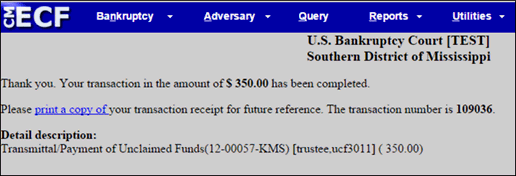Transmittal and Payment for Unclaimed Funds
Rev. 3/02/2024
Fed. R. Bankr. P. 3011
11 U.S.C. § 347(a)
28 U.S.C. § 2041
|
In chapters 7, 11 under Subchapter V, 12, and 13 the trustee:
The trustee should use the below docket event to file a List of Unclaimed Funds and transmit the funds through the ECF system (Pay.Gov). Funds may be paid by direct debit from a bank account (ACH) or via credit card. To file a List of Unclaimed Funds without transmitting the funds online through Pay.Gov, see Transmittal of Unclaimed Funds. |
Docket Event:
[Bankruptcy > Trustee/US Trustee > Transmittal/Payment of Unclaimed Funds]
Filing and Payment Process:
Step 1
From the main menu bar click Bankruptcy
![]()
Step 2
Docket Event:
[Trustee/US Trustee > Transmittal/Payment of Unclaimed Funds]
Click Next
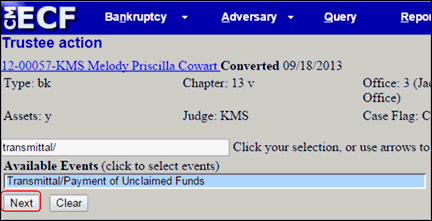
Step 3
Select the trustee. Click Next
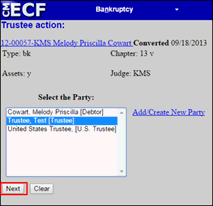
Step 4
When using the trustee’s login and password un-check the attorney/party association box. Click Next
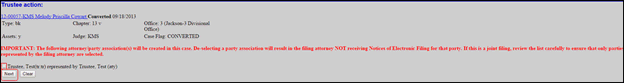
Step 5
Click Next
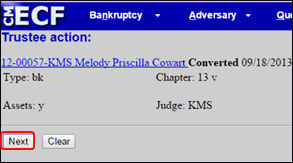
Step 6
Attach list (PDF document). Click Next
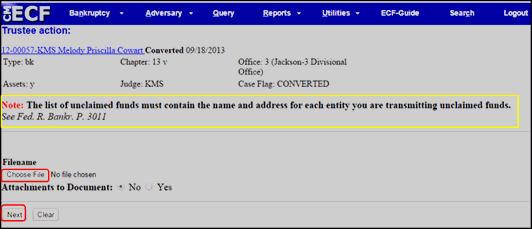
Step 7
Enter the following information:
- Total amount being paid into the court registry (transmitted).
- Name of each claimant. (Use a comma to separate multiple claimants)
- Click Next
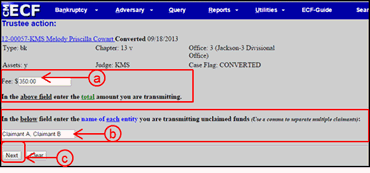
Step 8
Review and modify docket text (if applicable). Click Next
Note: If the information is incorrect stop the filing process and start over at Step 1. Do Not use the “Back” browser button.
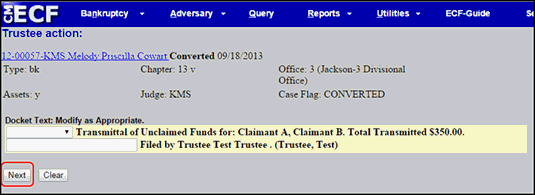
Step 9
Review Final Docket Text. Click Next
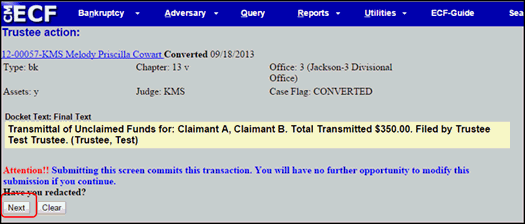
Step 10
Payment Screen - Click Pay Now
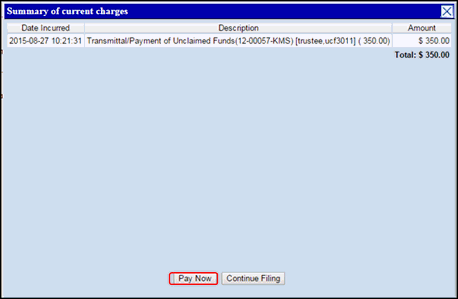
Step 11
Click the check box for the related fee. Click Next
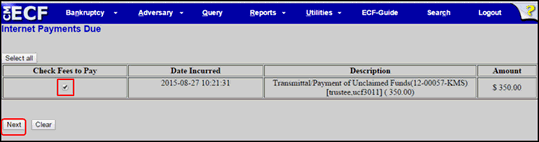
Step 12
Click Pay Now
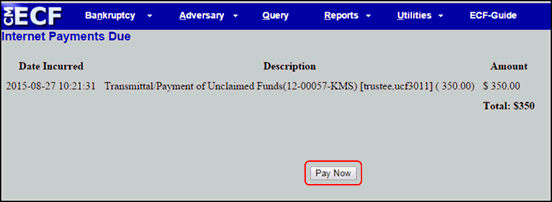
Bank Account (ACH) Payment Instructions:
Step 1
Enter Payment Information
- Fields followed by an asterisk (*) are required.
- “Account Holder Name” defaults to the user account information in ECF.
- Changing the information does not change the user’s ECF account.
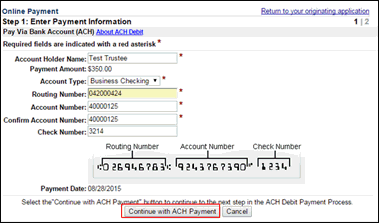
After entering the required information, click the Continue with ACH Payment button. The Authorize Payment window will display.
Step 2
- Authorize Payment
- Payment Summary: Review information for accuracy. To make changes click Edit this Information.
- Email Confirmation Receipt (Option): Enter the email address to receive confirmation receipt of payment. Enter the same email address in the "Confirm Email Address" field.
- Authorization and Disclosure: Select the check box to authorize the debit transaction.
- Submit Payment: Click the Submit Payment button once. Pressing the button more than once may result in multiple charges.
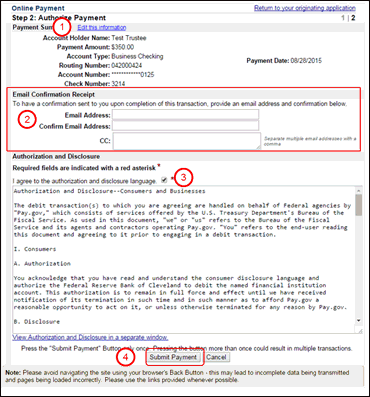
Step 3
Payment Confirmation: After the transaction has processed, a transaction confirmation screen will appear providing the transaction number and fee description. ECF will automatically docket a receipt for payment.
Step 4
Printing a Transaction Receipt:
The transaction screen has a link for printing a transaction receipt. If you provided an email address in the "Email Confirmation Receipt" section, Pay.Gov will email a transaction receipt.